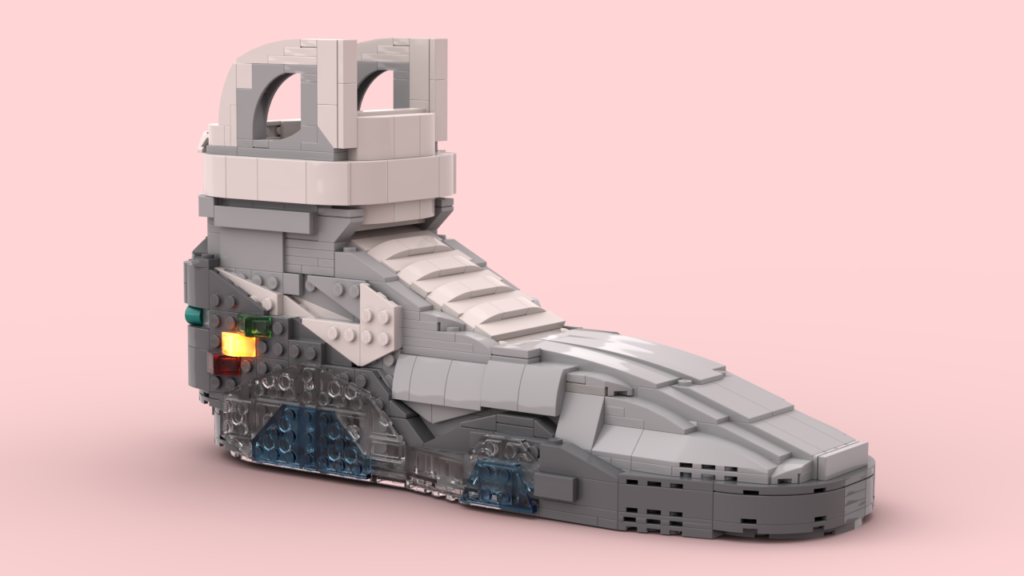Look out PhotoShop – the Next Big Thing is taking over! Everything is Awesome in our blog post today!
NEW LEGO Idea software. Step by Step on how to make a MOC – My Own Creation!
In ringing in the new year, this month, I’m excited to announce that I have a new favorite creative software. Previously, and for decades, that spot was staunchly held captive by Adobe’s Photoshop. Photoshop, over time has even transformed itself as a software, to a neologism (a newly coined word or phrase that hasn’t yet entered common usage) and on to being a fully established word. Photoshop, and for good reason, is by far still the industry standard for editing raster graphics.
Well then, what could contend with Photoshop? In 2014 a small group of AFOLs (Adult Fans of LEGO) started work on what would eventually become the cleverly named Stud.io. Studio 2.0 is the most robust digital building software for building, rendering, and creating instructions. In the recent past the LEGO Group purchased Bricklink, the team behind Studio and more recently (Jan 12, 2022) have officially endorsed Studio as the official virtual building tool for LEGO. Pretty impressive to beat out LEGO’s own LEGO Digital Designer. Read more in the full press release.
So, what can be done with the software and why has it toppled Photoshop for me? It fulfills a childhood dream: the chance to open an endless box of LEGO with all the colors and elements you can imagine. The software is constantly updated with new elements soon after they are released in physical sets. The storage for this infinite set of parts is down to the size of your computer and you don’t have to worry about stepping on any little plastic hazards. Relaxation when it’s needed. Need to unwind? You can download LEGO instructions and build official sets virtually — virtually anywhere.
Over the holiday break I completed a MOC (my own creation – seen throughout this post) of the iconic NIKE MAGs from Back to the Future (2016 release) to put on LEGO Ideas. Beautiful renders and even a TIME-LAPSE of the build all done in one program (warning: the time lapse rendering process nearly melted My laptop and took nearly 20 hours).
While a “virtual experience” will never replace the physical build and experience of a LEGO set (which is why they can offer it for free), there are so many things Studio does right.
TLDR; Professional tools for professional play. Bricklink’s Studio 2.0 is the real deal when it comes to putting an endless supply of LEGO at your disposal. Powerful enough to build, render, and create instructions for sharing, this free software is now recognized as the official tool for building LEGO virtually. Shameless plug for support on LEGO Idea.
Note from the Dragon Lady: Please support John’s Idea – simply click this link and create an account to endorse the project on the official site. Everything is Awesome!!!! Also – if you have an Idea you want to submit, that is also awesome!
Don’t forget to check out the TIME-LAPSE of the project! (takes a few seconds to load at full resolution)
Last but not least – for all the kids out there that love creating in LEGO – you will also love Digital Dragon Classes and Camps, so be sure and check them out.
About the Author:
John Balash was instrumental in Digital Dragon’s launch in 2013 as its first Curriculum Director and is now back in the fold as a consultant on all the latest and greatest in tech education.This is John’s latest contribution to a monthly blog series we’ve launched, Tech News from the Frontier. John is the Director of Educational Engagement at Carnegie Mellon University’s Entertainment Technology Center. John has worked on educationally-focused initiatives with clients ranging from D.A.R.P.A. to Disney. Working from both sides of the desk, you can find John in classrooms and conferences around the world exploring new uses for technologies in learning environments.